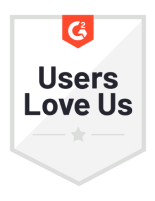ATLAS.ti Feature Comparison
Comparing ATLAS.ti Desktop & ATLAS.ti Web
ATLAS.ti Desktop
ATLAS.ti Web
|
ATLAS.ti Desktop
Download and test drive the most powerful knowledge workbench solution available.
|
ATLAS.ti Web
Start your analysis journey & discover qualitative insights for your research projects.
|
|
|---|---|---|
| Interface Language | ||
| Interface Languages | English, Spanish, German, Brazilian Portuguese, French, simplified Chinese | English, Spanish, German |
| Supported Data Types | ||
| Text formats | txt, rtf, doc, docx, odt, epub, mobi, pdf | docx, pdf |
| Editing and writing text | Yes. ATLAS.ti provides a streamlined rich text editing experience supporting features such as font size, bold/italic/underlined, lists, text color, and inserting images. | |
| Word comment import | ||
| PDF annotation import | ||
| Images | ||
| Audio | ||
| Video | ||
| Geo | ||
| Survey data | ||
| Import data from reference managers | ||
| Twitter import | ||
| Social network comments (from posts on Facebook, Instagram, TikTok, YouTube, and more) | ||
| Audio/Video transcripts in sync with media | ||
| Automatic transcription with speaker coding | ||
| Full Unicode support | ||
| Text search | Yes, full-text search including lemmatization and synonyms as well as various other retrieval options. | Yes, within each entity only |
| Coding | ||
| Open coding (coding while you read the data) | ||
| Free codes (generate codes without coding) | ||
| Code colors | ||
| Code hierarchies (create category codes and sub-codes) | ||
| Quick coding (code with last used code(s)) | ||
| Rectangle selections in PDFs | ||
| In-vivo coding | ||
| Merging codes | ||
| Grouping codes | ||
| Splitting codes | ||
| Import codes (e.g., from Excel) | ||
| Automatic Coding | ||
| AI Coding | ||
| Intentional AI Coding | ||
| Conversational AI | ||
| AI Code Suggestions | ||
| Searching a text for words or expressions and auto coding results | ||
| Suggesting synonyms when searching text | ||
| Recognizing speakers / text units in focus groups or other structural data and auto coding results | ||
| Named Entity Recognition (NER) | ||
| Sentiment Analysis | ||
| Concept search | ||
| Opinion Mining | ||
| Choose AI Server Region | ||
| Teamwork | ||
| User management | ||
| Real-time team collaboration | ||
| Share projects via cloud | Web projects are always stored in the cloud | |
| Inter-coder agreement analysis | ||
| Comments and Memos | ||
| Comments for every entity in your project | Yes, all features of normal text documents | Yes, simple text |
| Creating, writing, grouping memos | ||
| Converting memo into document for further analysis | ||
| Linking memos | ||
| Analysis | ||
| Paper Search with access to 200M+ scientific papers | ||
| AI Summaries | ||
| Querying coded data using boolean operators (AND, OR, XOR, NOT) in combination with document filters | ||
| Queries can be saved for later inspection or re-use | ||
| Within and across case analysis | ||
| Code co-occurrence analysis | ||
| Code-document table (cross-tabulation of codes by documents) | ||
| Sankey Diagrams | ||
| Bar charts | In code co-occurrence table, code-document table, document manager, and code manager | In quotation manager and code distribution reports |
| Donut charts | ||
| Tree maps | ||
| Word frequency counts | ||
| Word clouds | ||
| Networks and linking | ||
| Linking entities, creating networks, visualizing relationships in the data | ||
| Create hyperlinks between quotations | ||
| Reports | ||
| Reports of code lists and coded data segments in Excel format | ||
| Reports in Word or PDF format | ||
| Print coded documents as you see it on the screen | Texts documents | |
| Data exchange between ATLAS.ti Web and the Desktop versions | ||
| ATLAS.ti Web → ATLAS.ti Desktop | ||
| ATLAS.ti Desktop → ATLAS.ti Web | ||
| Project Import & Export | ||
| XML project export | ATLAS.ti Mac | |
| Export in QDPX format for use in other CAQDAS | Code list | |
| Export to statistical software (SPSS, SAS, R, etc.) | ||
| General | ||
| Side-by-side display of documents | Possible if you arrange your web browser tab accordingly | |
| Undo / Redo | Yes, Undo / Redo in documents, in all other areas only undo of deletions | |
| Consecutive numbering of units | ||
| Live chat support | ||
| Interface Language |
|
Interface Languages
English, Spanish, German, Brazilian Portuguese, French, simplified Chinese |
| Supported Data Types |
|
Text formats
txt, rtf, doc, docx, odt, epub, mobi, pdf |
|
Editing and writing text
|
|
Word comment import
|
|
PDF
|
|
PDF annotation import
|
|
Images
|
|
Audio
|
|
Video
|
|
Geo
|
|
Survey data
|
|
Import data from reference managers
|
|
Twitter import
|
|
Social network comments (from posts on Facebook, Instagram, TikTok, YouTube, and more)
|
|
Audio/Video transcripts in sync with media
|
|
Automatic transcription with speaker coding
|
|
Full Unicode support
|
|
Text search
Yes, full-text search including lemmatization and synonyms as well as various other retrieval options. |
| Coding |
|
Open coding (coding while you read the data)
|
|
Free codes (generate codes without coding)
|
|
Code colors
|
|
Code hierarchies (create category codes and sub-codes)
|
|
Quick coding (code with last used code(s))
|
|
Rectangle selections in PDFs
|
|
In-vivo coding
|
|
Merging codes
|
|
Grouping codes
|
|
Splitting codes
|
|
Import codes (e.g., from Excel)
|
| Automatic Coding |
|
AI Coding
|
|
Intentional AI Coding
|
|
Conversational AI
|
|
AI Code Suggestions
|
|
Searching a text for words or expressions and auto coding results
|
|
Suggesting synonyms when searching text
|
|
Recognizing speakers / text units in focus groups or other structural data and auto coding results
|
|
Named Entity Recognition (NER)
|
|
Sentiment Analysis
|
|
Concept search
|
|
Opinion Mining
|
|
Choose AI Server Region
|
| Teamwork |
|
User management
|
|
Real-time team collaboration
|
|
Share projects via cloud
|
|
Inter-coder agreement analysis
|
| Comments and Memos |
|
Comments for every entity in your project
Yes, all features of normal text documents |
|
Creating, writing, grouping memos
|
|
Converting memo into document for further analysis
|
|
Linking memos
|
| Analysis |
|
Paper Search with access to 200M+ scientific papers
|
|
AI Summaries
|
|
Querying coded data using boolean operators (AND, OR, XOR, NOT) in combination with document filters
|
|
Queries can be saved for later inspection or re-use
|
|
Within and across case analysis
|
|
Code co-occurrence analysis
|
|
Code-document table (cross-tabulation of codes by documents)
|
|
Sankey Diagrams
|
|
Bar charts
In code co-occurrence table, code-document table, document manager, and code manager |
|
Donut charts
|
|
Tree maps
|
|
Word frequency counts
|
|
Word clouds
|
| Networks and linking |
|
Linking entities, creating networks, visualizing relationships in the data
|
|
Create hyperlinks between quotations
|
| Reports |
|
Reports of code lists and coded data segments in Excel format
|
|
Reports in Word or PDF format
|
|
Print coded documents as you see it on the screen
Texts documents |
| Data exchange between ATLAS.ti Web and the Desktop versions |
|
ATLAS.ti Web → ATLAS.ti Desktop
|
|
ATLAS.ti Desktop → ATLAS.ti Web
|
| Project Import & Export |
|
XML project export
ATLAS.ti Mac |
|
Export in QDPX format for use in other CAQDAS
|
|
Export to statistical software (SPSS, SAS, R, etc.)
|
| General |
|
Side-by-side display of documents
|
|
Undo / Redo
|
|
Consecutive numbering of units
|
|
Live chat support
|
ATLAS.ti Web
Start your analysis journey & discover qualitative insights for your research projects.
| Interface Language |
|
Interface Languages
English, Spanish, German |
| Supported Data Types |
|
Text formats
docx, pdf |
|
Editing and writing text
Yes. ATLAS.ti provides a streamlined rich text editing experience supporting features such as font size, bold/italic/underlined, lists, text color, and inserting images. |
|
Word comment import
|
|
PDF
|
|
PDF annotation import
|
|
Images
|
|
Audio
|
|
Video
|
|
Geo
|
|
Survey data
|
|
Import data from reference managers
|
|
Twitter import
|
|
Social network comments (from posts on Facebook, Instagram, TikTok, YouTube, and more)
|
|
Audio/Video transcripts in sync with media
|
|
Automatic transcription with speaker coding
|
|
Full Unicode support
|
|
Text search
Yes, within each entity only |
| Coding |
|
Open coding (coding while you read the data)
|
|
Free codes (generate codes without coding)
|
|
Code colors
|
|
Code hierarchies (create category codes and sub-codes)
|
|
Quick coding (code with last used code(s))
|
|
Rectangle selections in PDFs
|
|
In-vivo coding
|
|
Merging codes
|
|
Grouping codes
|
|
Splitting codes
|
|
Import codes (e.g., from Excel)
|
| Automatic Coding |
|
AI Coding
|
|
Intentional AI Coding
|
|
Conversational AI
|
|
AI Code Suggestions
|
|
Searching a text for words or expressions and auto coding results
|
|
Suggesting synonyms when searching text
|
|
Recognizing speakers / text units in focus groups or other structural data and auto coding results
|
|
Named Entity Recognition (NER)
|
|
Sentiment Analysis
|
|
Concept search
|
|
Opinion Mining
|
|
Choose AI Server Region
|
| Teamwork |
|
User management
|
|
Real-time team collaboration
|
|
Share projects via cloud
Web projects are always stored in the cloud |
|
Inter-coder agreement analysis
|
| Comments and Memos |
|
Comments for every entity in your project
Yes, simple text |
|
Creating, writing, grouping memos
|
|
Converting memo into document for further analysis
|
|
Linking memos
|
| Analysis |
|
Paper Search with access to 200M+ scientific papers
|
|
AI Summaries
|
|
Querying coded data using boolean operators (AND, OR, XOR, NOT) in combination with document filters
|
|
Queries can be saved for later inspection or re-use
|
|
Within and across case analysis
|
|
Code co-occurrence analysis
|
|
Code-document table (cross-tabulation of codes by documents)
|
|
Sankey Diagrams
|
|
Bar charts
In quotation manager and code distribution reports |
|
Donut charts
|
|
Tree maps
|
|
Word frequency counts
|
|
Word clouds
|
| Networks and linking |
|
Linking entities, creating networks, visualizing relationships in the data
|
|
Create hyperlinks between quotations
|
| Reports |
|
Reports of code lists and coded data segments in Excel format
|
|
Reports in Word or PDF format
|
|
Print coded documents as you see it on the screen
|
| Data exchange between ATLAS.ti Web and the Desktop versions |
|
ATLAS.ti Web → ATLAS.ti Desktop
|
|
ATLAS.ti Desktop → ATLAS.ti Web
|
| Project Import & Export |
|
XML project export
|
|
Export in QDPX format for use in other CAQDAS
Code list |
|
Export to statistical software (SPSS, SAS, R, etc.)
|
| General |
|
Side-by-side display of documents
Possible if you arrange your web browser tab accordingly |
|
Undo / Redo
Yes, Undo / Redo in documents, in all other areas only undo of deletions |
|
Consecutive numbering of units
|
|
Live chat support
|